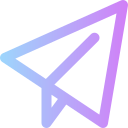Parametrlər
 License information
License information
Before activating the license, make sure you are logged into your account. Then it will be linked to your account. You can activate the license without registration, then it will be linked to your device.
 NFC card functions
NFC card functions
Copy card
After activating the card, be sure to make copies on your other cards. This will create backups. We recommend having three duplicate cards and one NFC sticker attached to furniture at home, for example. As a result, you will have 4 storage locations with encrypted private keys for more than 11 thousand wallets. Even if you lose some cards, the sticker at home will still remain.
Lock card for writing
When you activate the card, be sure to lock it against writing. So that no one can erase it.
These features are available through the official iOS and Android applications.
Read the list of wallets from the card
Make sure you have saved everything. Works only with PRO cards (which can hold up to 12 wallets). Not recommended for normal use.
Load from NFC 
Load wallets from PRO card (which supports up to 12 wallets). This card allows you to use your old wallets of any kind, including wallets from other systems, if you have a private key for them. Each wallet has its own PIN code.
Siz qeydiyyatdan keçməmisiniz, lakin pul kisələriniz brauzerinizin yerli yaddaşında saxlanılır. Məsələn, başqasının kompüterindən istifadə edirsinizsə, bu məlumatları silə bilərsiniz.
 Creating an NFC tag for the store
Creating an NFC tag for the store
Encode an NFC tag to be placed near the cash register. Customers will be able to scan it and quickly get the ability to pay for goods. The seller enters the sale amount in the application, after which the customer brings the phone to the tag at the checkout and easily pays for the purchase through the application.